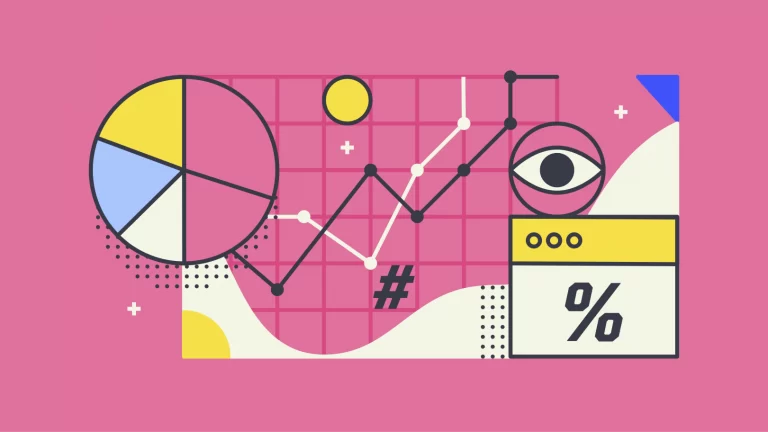How To Change Background Color In WordPress?
Having a dull white background on a blog is not something most of us want and for this reason, most of us might want to change the background color completely or even might want to add a picture as a background. In this guide, we will teach you how to change background color in a WordPress site and a few other tricks to help you customize your site.
How to change background color
Since changing the background of your website varies a bit depending on the theme and tools you might be using on your site, we will be mainly focusing on three themes in this article. These themes are the basic Twenty Twenty-One, Kadence Theme, and Astra theme.
Twenty Twenty-One
To change the background color of your site, simply head on to “Customize” > “Colors & Darkmode”. This option is “Twenty Twenty-One” specific. Here you can use the background color selector to find the perfect color for the background of your site.


Kadence Theme
If you are using Kadence Theme you can change your background color by heading on to “Customize” > “General” > “Colors”. Here you can edit the background color of your pages in Kadence Theme. You can also create global color palettes that will change different parts of your sites by your color palette. You can have up to 3 of these palettes saved ready for different occasions. For example, one could be your main palette, one for Halloween, and the third for Christmas.
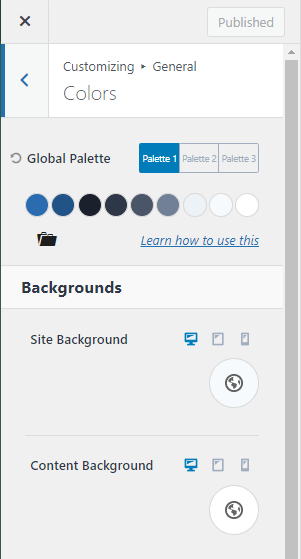
Astra theme
To change Astra themes background color head-on to “Customize” > “Colors” you can edit different parts of your pages and posts background colors. These include the footer, header, body, and even button and navigation backgrounds. Unfortunately, you can’t save more than one palette in Asta.

Conclusion
In conclusion, changing the background color of your theme is usually extremely simple. All you need to do is head on to the WordPress customizer to find the right setting and pick the color you want to use as your website’s background color. Though it varies greatly between themes how much you can edit different parts of your site, in most cases if you have picked up a premium theme like Kadence or Astra it should be extremely simple.